ShopDreamUp AI ArtDreamUp
Deviation Actions
Suggested Deviants
Suggested Collections
You Might Like…
Featured in Groups
Description
This is a modification of the original skin, and I own no rights over it. Enjoy!
I liked the default skin with Rainmeter, but just wanted a bit more system info. This includes a bunch of meters from AB that are useful. It's all in the screenshot.
This skin requires you to run MSI Afterburner for monitoring performance! The best tool in my experience, even though my GPU is EVGA. In MSI AB -> Settings (gearwheel button) -> Monitoring (tab) -> You can Enable (check) all the items in the Graph/Properties list.
TROUBLESHOOTING: If any item doesn't display stats for you, try this in Rainmeter -> System.ini code (Edit) -> For example: "DataSource=CPU temperature" [change it into] "DataSource=CPU1 temperature". Some users reported this helps.
I liked the default skin with Rainmeter, but just wanted a bit more system info. This includes a bunch of meters from AB that are useful. It's all in the screenshot.
This skin requires you to run MSI Afterburner for monitoring performance! The best tool in my experience, even though my GPU is EVGA. In MSI AB -> Settings (gearwheel button) -> Monitoring (tab) -> You can Enable (check) all the items in the Graph/Properties list.
TROUBLESHOOTING: If any item doesn't display stats for you, try this in Rainmeter -> System.ini code (Edit) -> For example: "DataSource=CPU temperature" [change it into] "DataSource=CPU1 temperature". Some users reported this helps.
© 2018 - 2024 Phuein
Comments52
Join the community to add your comment. Already a deviant? Log In
was working great for me then one day i logged in and nothing was being displayed (GPU temps, CPU temps) ,, any tips?
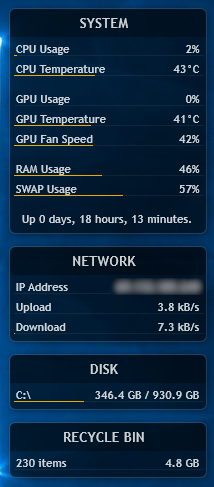
















![ConkyBar - Conky config [Conky 1.10]](https://images-wixmp-ed30a86b8c4ca887773594c2.wixmp.com/i/83b7a479-46ef-43a9-ac89-871a286bf9f8/d6mw9x3-ef980b44-9bad-4dda-b5a3-299ba0ee2bbe.png/v1/crop/w_184)










